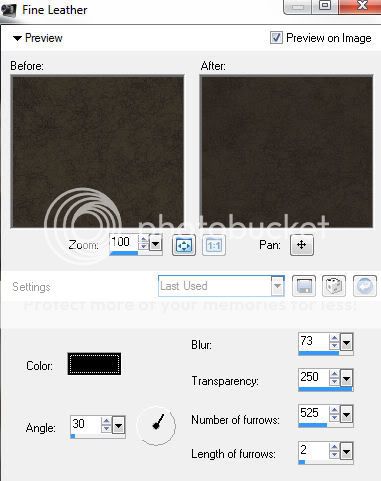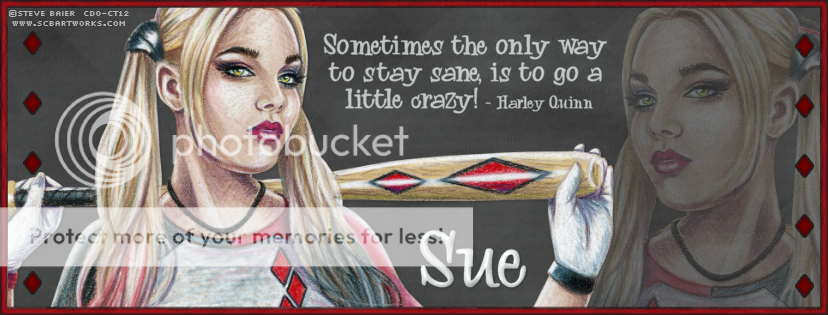This tutorial was written by me and for those
who have a good working knowledge of psp.
Filters
Richard Rosenman - Scanlines
Brushes
(optional)
Any Splatter Brushes will do
..........................................................................
Okay, let's get started.
Remember to save often!!!
Open new canvas 851 x 315
Make a gradient using colors from tube you are using
I used the three color of the flowers in my tube
Once you have a gradient made flood fill canvas
Ctrl A
Contract by 6
Delete
Add noise at about 25
Add bevel of choice
Add new layer
Fill with white
Apply scanlines filter to layer using settings of
Spacing 7
Thickness 2
Color from tube
Using magic wand click the lines you made
Add new layer
Fill with gradient
Select none
Add noise at 20 or so
Go back to original white layer with lines
Click Delete
Flood fill with white again
Add new layer
Using a brush of choice add splotches of colors from tube around layer
This layer should be under the lines layer but if not move below
Paste tube of choice
Resize to choice
Center
Paste tube again and mirror
Duplicate
Move one to one side and the other to other side
Merge together and lower opacity to desired look
Using eraser tool set to 11 opacity
Erase parts of tube on both sides
So on mine - on the left I erased the bear and on the right I erased the girl
Add drop shadow to tube layer
Add text of choice
I used my gradient with and outline using her pants as color option
Add bevel of choice
Add drop shadow of choice
Add name and do same
I just switched my colors around for name and made a bigger outline
Crop & Save
Do same steps with canvas of 160 x 160 to make an avitar

Hope you enjoyed my tutorial. I am sure there are many ways to do the same things I did but easier, it's just this is the way I do it so if you have your own ways of doing same thing, feel free to do your way.